The purpose of this guide is to help you find more information about the specific company which is hosting a website infringing your rights. This tool must be used responsibly; sending a false or wrong report can have legal consequences.
Read our article on Piracy for more resources to help you protect your items from intellectual property theft and take action when you see your items being distributed on other sites without your permission.
What is Whois?
Whois is a widely used Internet record listing that contains the details of who owns a domain name and how to get in touch with them. The contact details can be for both the domain’s registrar or the web hosting company providing space or storage for that specific website.
You can find multiple Whois lookup tools on the Internet - like everything else, the best tool is the one that meets your needs or requirements. Sometimes we only need a couple of details so any Whois lookup tool can do the job, but if you are looking for extensive information then you should try using one with a good historical record.
Here is a short list of Whois lookup tools that you can use, we recommend you to play with them and use the one which you're most comfortable with:
- http://who.godaddy.com/
- http://whois.domaintools.com/
- http://www.whois.net/
- http://www.whois.sc/
- http://dnsquery.org/
- http://www.whoismydomain.eu/
All the above tools are free, some of them could offer you a subscription or paid plan in order to get more features or solutions within that website, it’s up to you to review if these features are helpful for what you want.
In addition to the above websites, you can try finding an extension for your preferred web browser. We have our Whois lookup tool of choice when it comes to finding information about a domain name. We have found that the Whois application from DomainTools is pretty effective.
Please keep in mind that we are not in any way associated with this company, as we mentioned before, it’s the one we find works best for our needs. We’ll provide some detailed instructions on how to use this tool from this specific website, but all the steps will likely to be similar for your preferred tool too.
Instructions
The purpose of these steps is to help you find more information about the specific company which is hosting a website infringing your rights:
- Visit the following URL: http://whois.domaintools.com/.
- When the page loads up completely, you will see an interface where you can insert the domain name or IP address you need information from. [see Image 2.1]
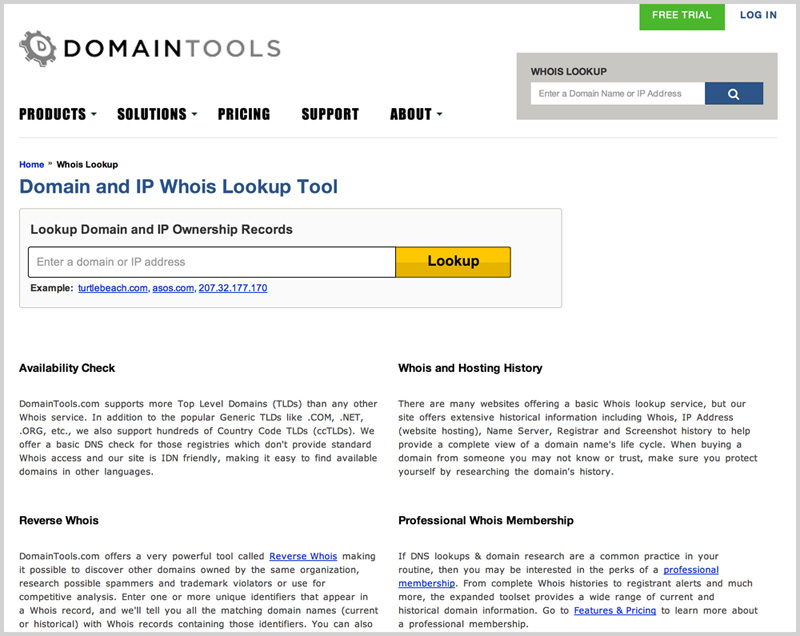
Image 2.1. Main interface where you can insert the domain name or IP address. You can whether insert it into the small field on the top right or the big field with a yellow button in the middle. - Insert the domain name you want to find information about and press the yellow button “Lookup”. For the sake of this guide, we are going to use our own domain name as an example www.microlancer.com. [see Image 3.1]
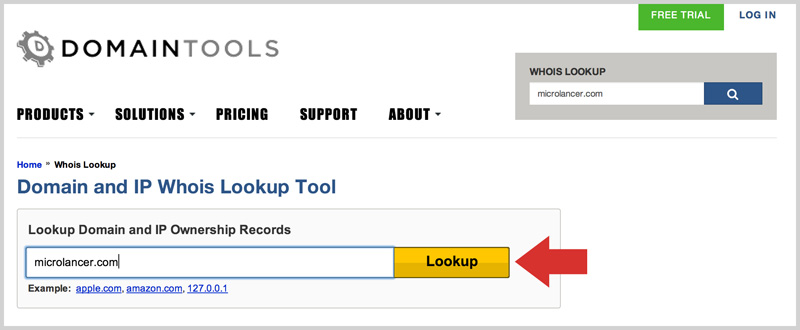
Image 3.1. Insert domain name and hit the button Lookup - After hitting the button “Lookup, you will be redirected to a screen where you’ll see lots of details such as registrar, registrant, email address, name server, etc. The details you’ll find on this screen will be part of the tab “Whois Record”. We’ll check the other tabs later. [see Image 4.1]
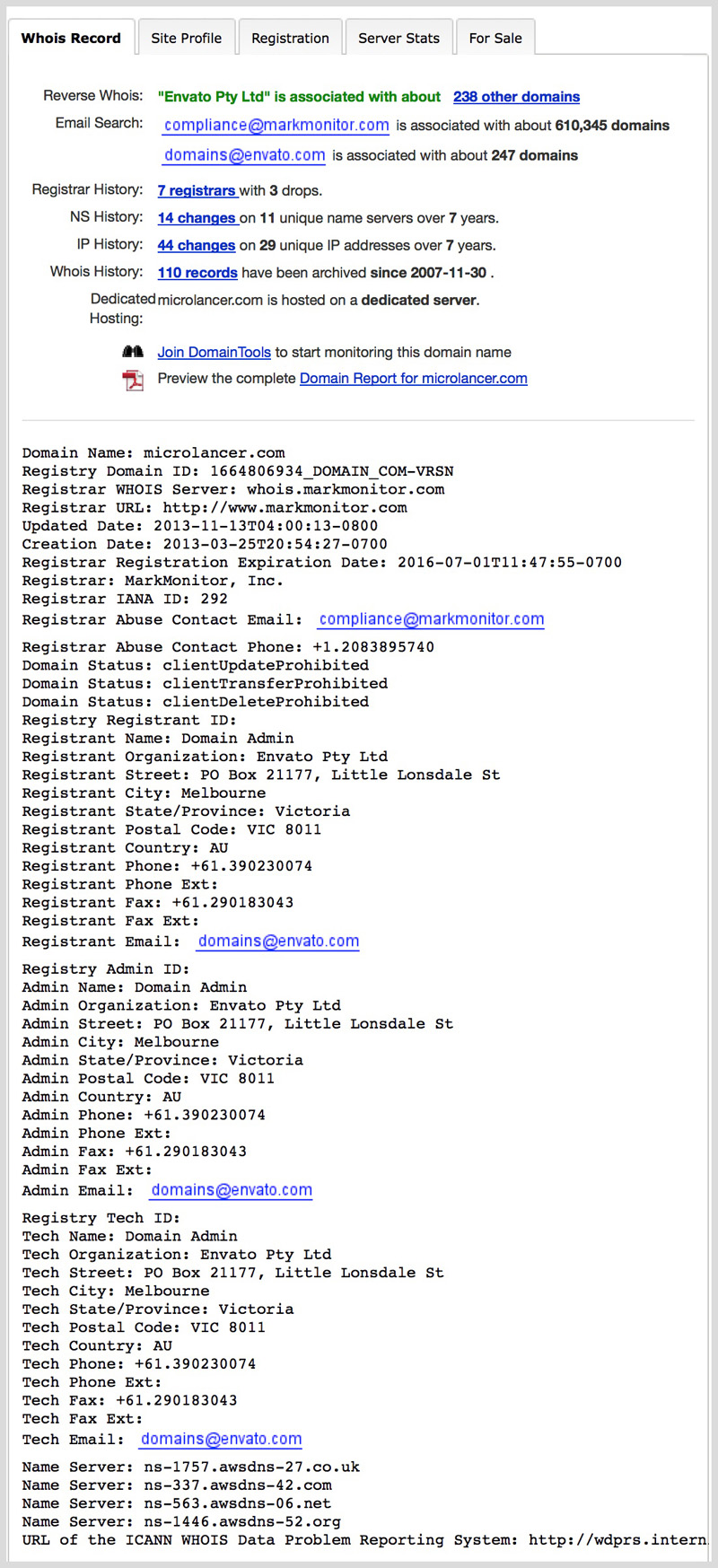
Image 4.1. Whois record tab with lots of details about the domain name.If we take a look at the above screenshot we can see that the Registrant is Envato Pty Ltd and the Registrar is MarkMonitor. Registrar is the company or commercial entity which has registered the domain name but it doesn’t necessarily mean that it is the same company currently hosting the website.
So the big question is. If I find my items being illegally distributed on a website. Should I contact the registrar or the web hosting company?
You should contact the registrar to report an abuse if you are dealing with a case which affects the domain name or trademark directly. A typosquatting or URL hijacking for example. e.g. www.microlancers.com. You should contact the web hosting company to report a copyright infringement or any case related to illegal use of your copyrighted work or illegal distribution on that specific website.
Remember the correct way to report your copyrighted work is by submitting a DMCA takedown notice to the web hosting company which is providing storage or space to that particular website. You can find a full guide on how to send your own DMCA takedown notice by referring to Sending a DMCA Takedown Notice.
So the next question is. How do I know which company is currently hosting the website that is illegally distributing my items?
Considering the previous screenshot of the Whois record tab, if you scroll down to the bottom of that page, you should be able to see something called Name Server. A Name Server is a specialised computer/server on the Internet that handles queries from your local computer; these computers/servers regularly have the name of the company that owns them. e.g. ns1.mediatemple.net (MediaTemple owns this server), ns2.godaddy.com (GoDaddy owns this server).
Let’s take another look at the Name Server of Microlancer.com:
- ns-1757.awsdns-27.co.uk
- ns-337.awsdns-42.com
- ns-563.awsdns-06.net
- ns-1446.awsdns-52.org
Unlike previous examples, these names look a little more complicated, but there is always a solution to this problem. Let’s move on to step 5.
- Press the tab “Server Stats”, you’ll see a new screen containing very helpful information about the server or company providing the storage for that website. We now have an IP address, ASN, IP Location and status of the domain. [see Image 5.1]

Image 5.1. Server Stats tab with additional information about the domain name. - In the previous screenshot, we already have a clue on which company is hosting the website, it’s Amazon. We can see that by reading the ASN or Autonomous System Number line. But we should double check, we don’t want to send a mistaken DMCA to Amazon. Click on the link containing the IP Address (54.225.218.100) and we’ll get an extensive report about the hosting company or the server associated with that IP Address. [see Image 6.1]
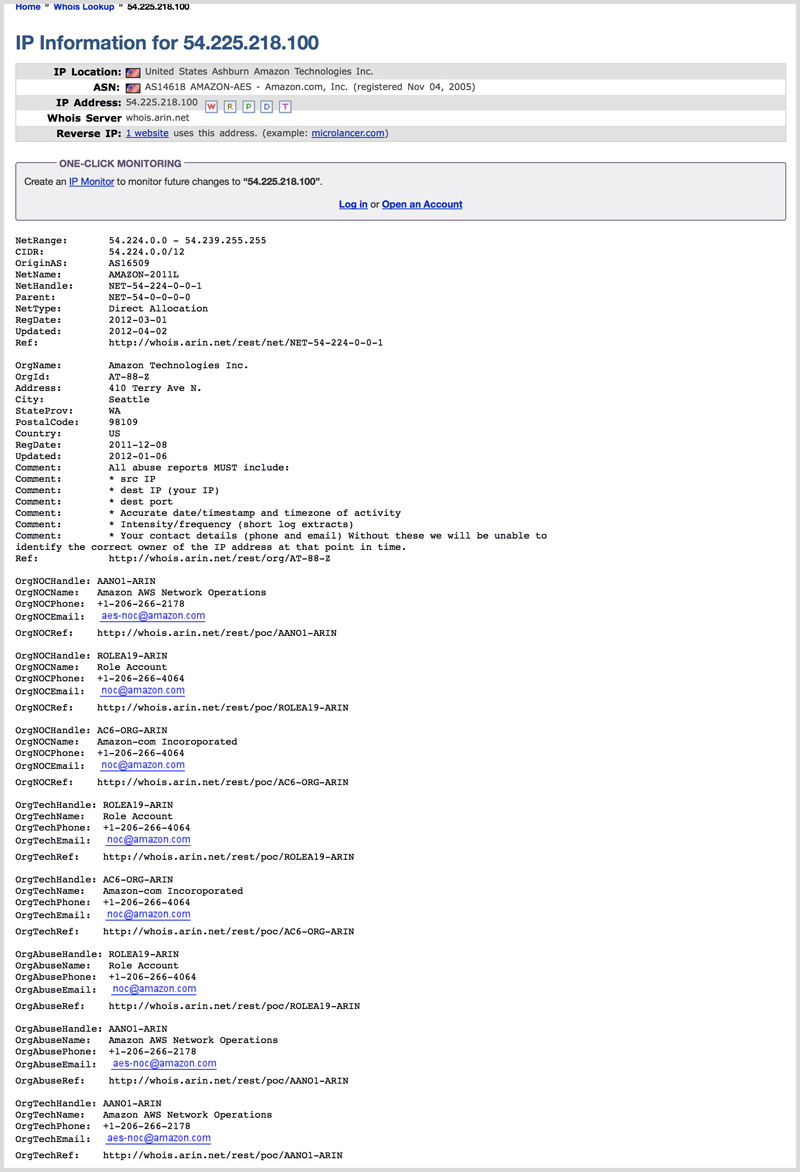
Image 6.1. By clicking on the IP Address you can see more details about the company currently hosting the website.
Congratulations! You know now that you must contact Amazon Web Services (http://aws.amazon.com/) if you want to report a copyright infringement or illegal distribution of your work happening on this website.